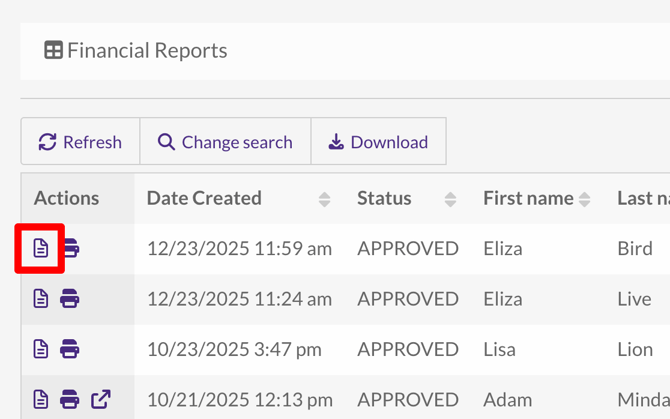Pulling a Report of Correction ACH Transactions
Sometimes, an ACH transaction will show a final status of Correction instead of Funded. This means the payment was successfully funded, but the bank provided updated account information.
It’s important to update your records with this corrected information. If you don’t, future ACH payments to that account might fail.
Note: PDCflow automatically updates a payment schedule whenever a correction is received for one of its transactions.
How to Run a Correction Report
Follow these steps to view ACH transactions that were returned with corrections:
-
Go to Reporting > Check Posting > Status.
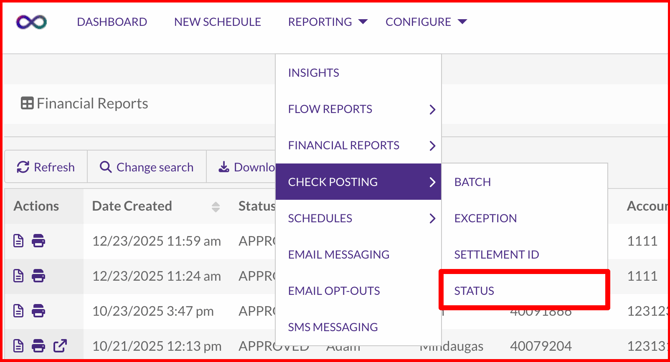
-
On the Search Options screen, enter the date range you want to review.
-
Under Status, select Returned and uncheck all other options.
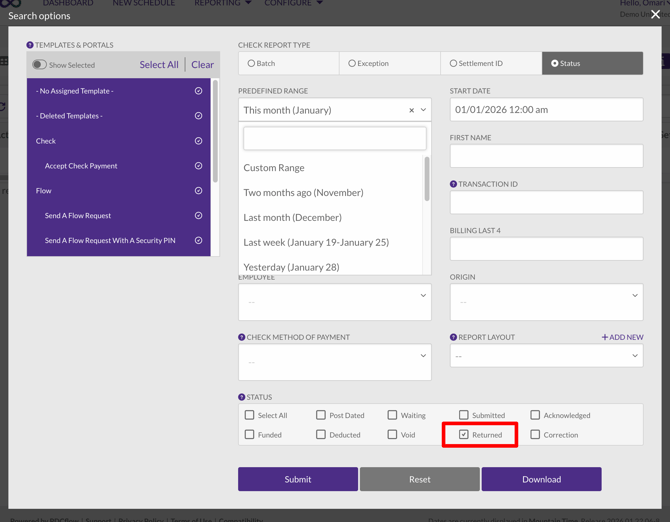
-
Click Submit to generate the report. You can view the transactions on screen or download them as needed.
-
To see more details about a specific transaction (including the return reason), click the Payment Details button (document icon).