Pulling a Check Approved Financial Report
This report will tell you what ACH transactions have been approved.
How to Pull a Report of ACH Transactions That Are Approved
To pull a report of all ACH transactions that are submitted, follow these steps:
-
Navigate to Reporting > Financial Reports > Check Approved
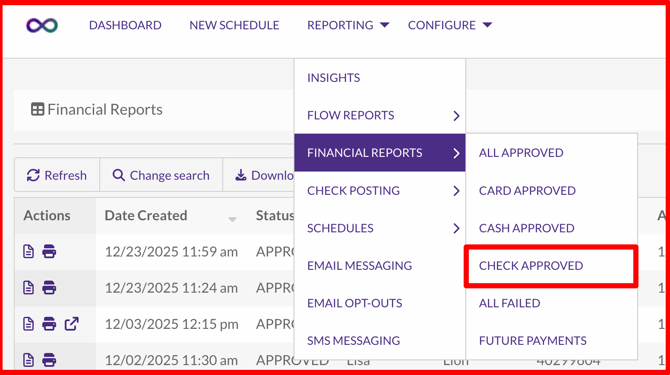
-
On the Search Options screen, enter the relevant date range and filter criteria. Click Submit to display the list of relevant transactions within the app.
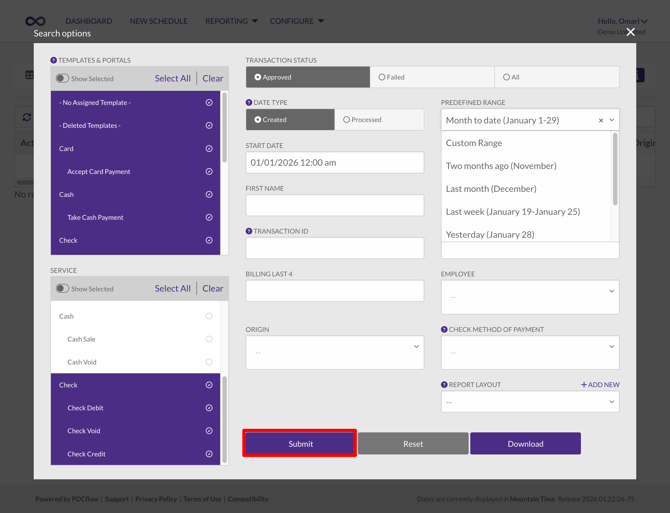
- Alternatively, click Download to immediately get a CSV of the results.
-
To view a transaction's details, click the Payment Details button (document icon).
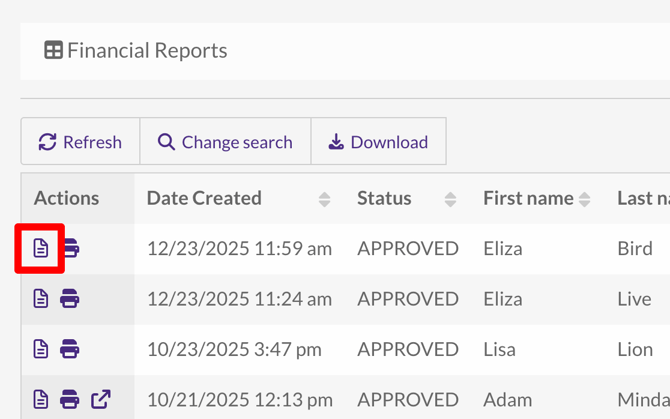
Need Help?
Email our Customer Success team at support@pdcflow.com.
