Flow Service Notifications: Setup Guide
Get email alerts and postbacks when Flows or payments change status. Set up via your PDCflow app.
Notification Options
1. Send Flow status notifications only to the person who created that specific Flow.
Send status emails to a Flow creator.
-
Events: Opened and Completed, Disputed, Expired, or Failed
-
Use case: Employee gets alerts only for their Flows
- How to set up: On the Dashboard, the employee sending the Flow request clicks "Yes" for "SEND ME AN EMAIL NOTIFICATION."
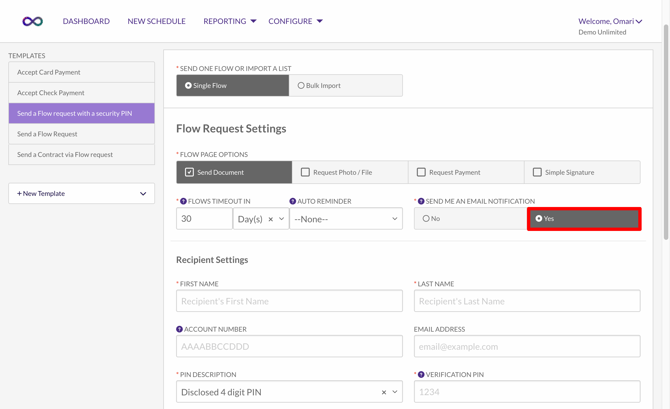
-
API docs: Flow Service "EventRecipient"
2. Send notifications—emails and/or postbacks—for every instance of an event.
| Event Types | What triggers it |
|---|---|
| Check Exception Report | Daily email regarding ACH |
| Card Processed/Failed | Credit card payments |
| Cash Processed/Failed | Cash payments |
| Check Processed/Failed/Exception | ACH/check payments |
| Flow Completed/Disputed/Expired/Failed | Flow status changes |
| Schedule Created | Schedules |
| Schedule Card Processed/Failed | Schedule card payments |
| Schedule Check Processed/Failed | Schedule check payments |
| Schedule PayPal Processed/Failed | Schedule PayPal payments |
-
How to set up:
-
Log into app.pdcflow.com
-
Go to Configure > Notifications
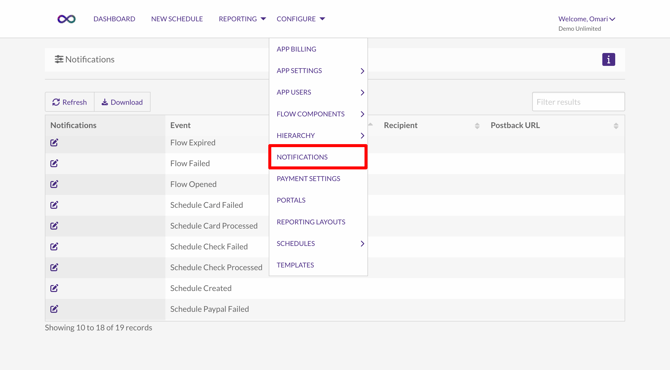
-
Click pencil icon to edit any event
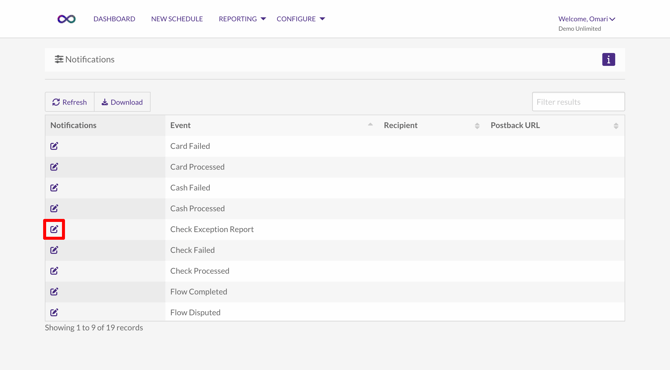
-
Add/remove email addresses (up to 10)
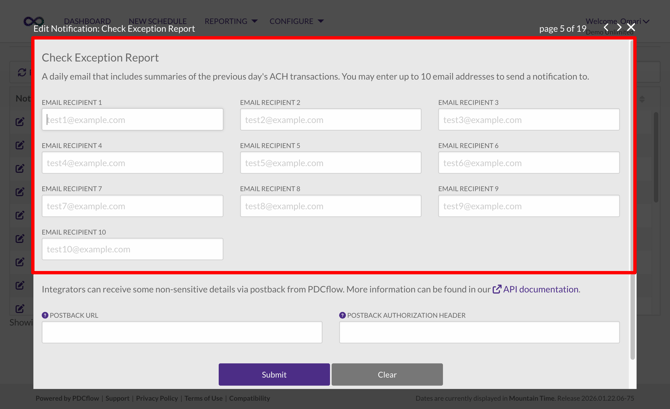
- Add/remove postback URL and postback authorization header (for integrators)
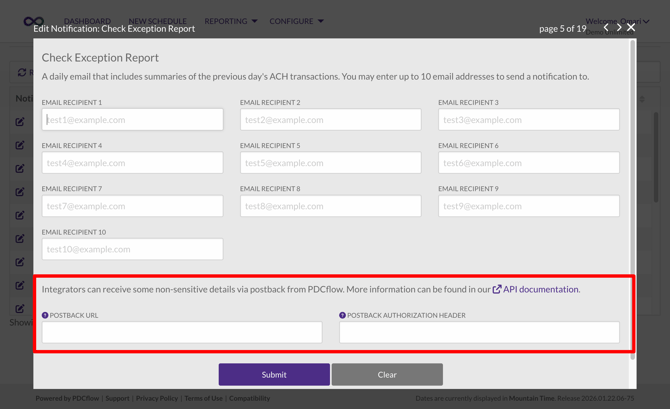
-
Click "Submit" to save changes
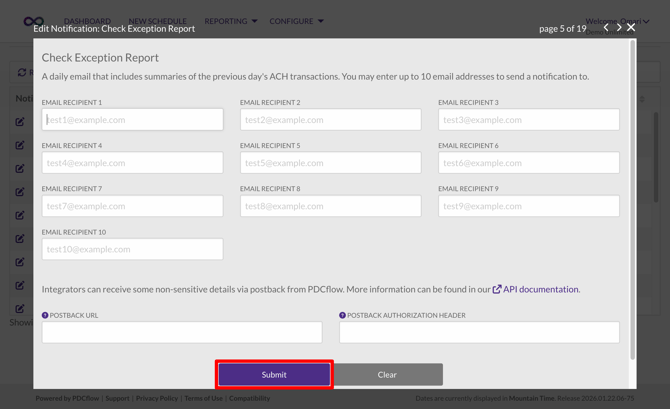
-
Need Help?
Email our Customer Success team at support@pdcflow.com.
Contact API Developer Support at apisupport@pdcflow.com.
