How to Credit or Void a Transaction
You can credit or void transactions directly from the payment's details page. The available option (Void or Credit) depends on whether the daily batch has closed.
Steps to Credit or Void a Transaction
-
Go to Reporting > Financial Reports > All Approved.
-
On the Search Options screen, adjust the filters to find the transaction.
-
Click Submit to search to load the transaction list.
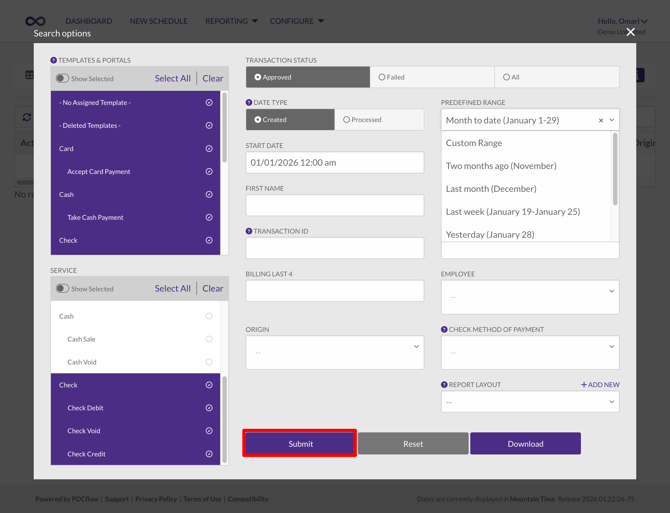
-
Click the Payment Details button (paper icon) next to the transaction.
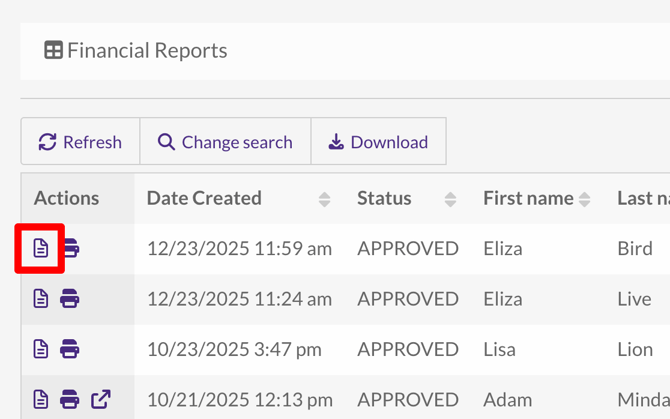
Void vs. Credit Options
-
Before batch closes (same day): Click Void Payment (stop icon) in the Transaction History table.
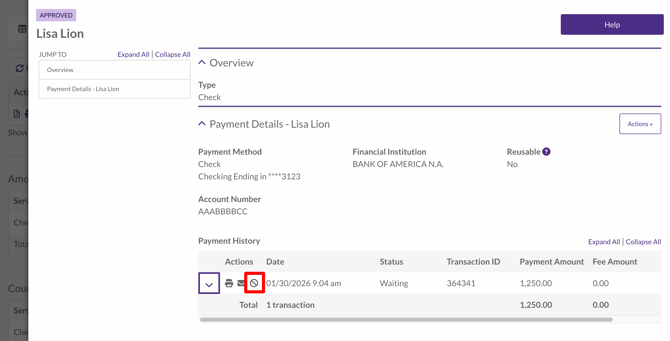
-
After batch closes: Use the Credit Transaction table instead.
- Click the Action+ button.
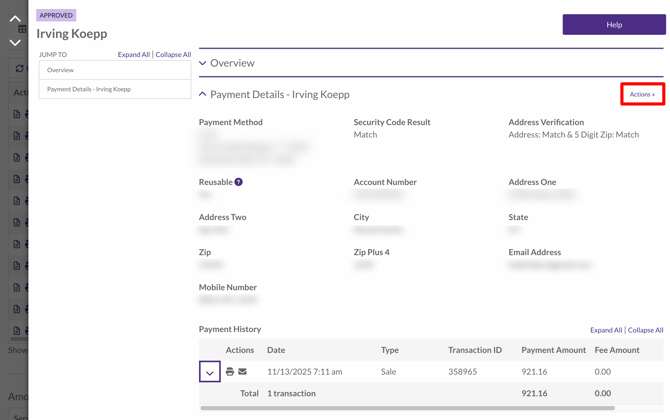
- Select Issue Credit
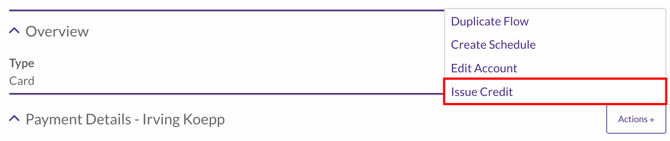
-
Enter the credit details and Process Credit.
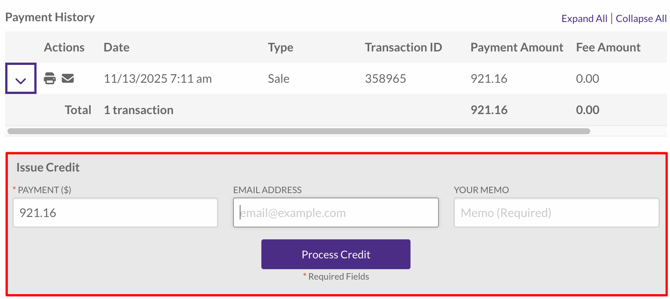
- Click the Action+ button.
Whether the transaction has been modified by a void or a credit, the update will be displayed on the details page.
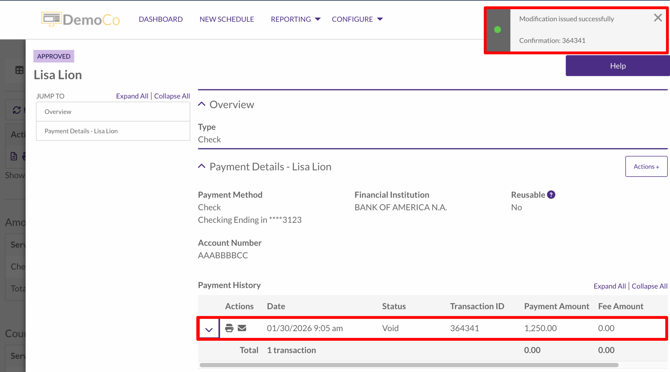
A pop-up notification will immediately confirm the modification. The Payment History will include the update.
Important Tips
-
Note: If your app doesn't display a credit option for ACH transactions, you may need to request ACH crediting capabilities for your ACH processing account. Contact support@pdcflow.com for assistance.
-
Wait until ACH transactions are fully funded before issuing external credits to avoid over-crediting failed payments.
-
Payliance users: Submit ACH voids by 3:00 PM Mountain Time due to processing cutoffs.
Need Help?
Email our Customer Success team at support@pdcflow.com.
