How to Add Verification Headers
Verification header messages appear at the top of the PIN verification page when a recipient starts a Flow. These messages help clarify the purpose of the Flow and build trust, making recipients more comfortable completing the request.
Why Add a Verification Header?
- Explain the purpose of the Flow request
- Provide helpful information to recipients
- Increase recipient confidence and reduce confusion
How to Add a Verification Header Message
- Sign in to PDCflow at app.pdcflow.com.
- Go to Configure > Flow Components > Verification Header.
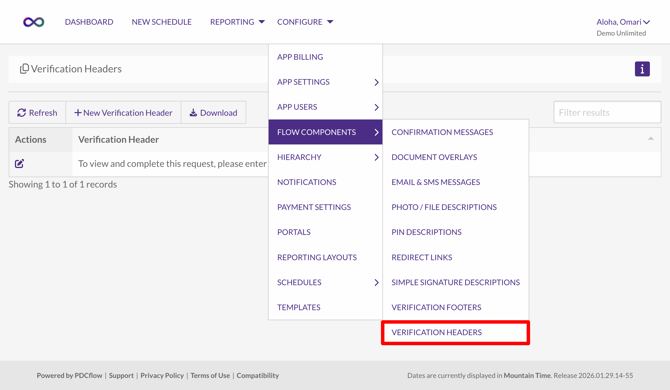
- Click the + New Verification Header Message button.
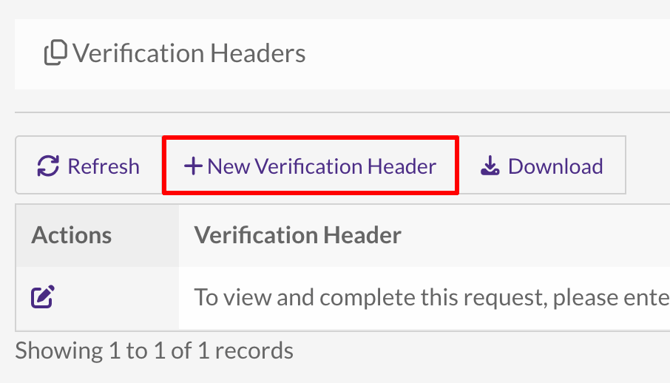
- Type the message you want recipients to see on the PIN Verification screen aboce the PIN entry field. Click Save Message.
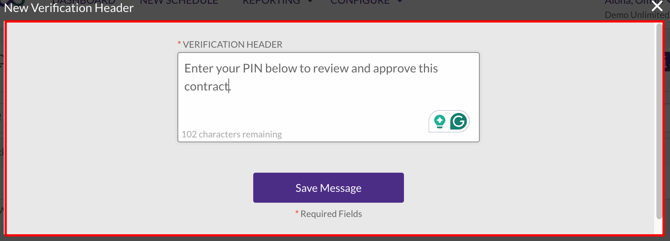
After a description is saved, it will be available for Flow templates. 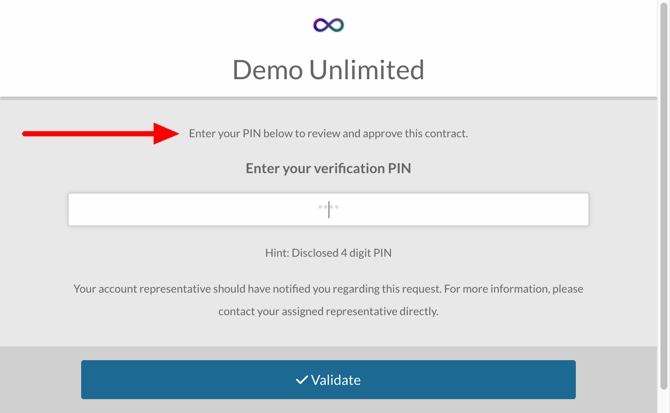
Need Help?
Email our Customer Success team at support@pdcflow.com.
