How to Add PIN Descriptions
A Flow's Verification PIN is a shared code that both you and your recipient know. It adds an extra layer of security, ensuring that only the intended recipient can open and complete a Flow request.
Using PIN Descriptions in Flow Requests
When sending a Flow, include a clear PIN description to guide your customer on what to enter. If a Flow request requires a PIN, this description appears as a helpful hint on the PIN verification screen, making it easier for the recipient to complete the request securely.
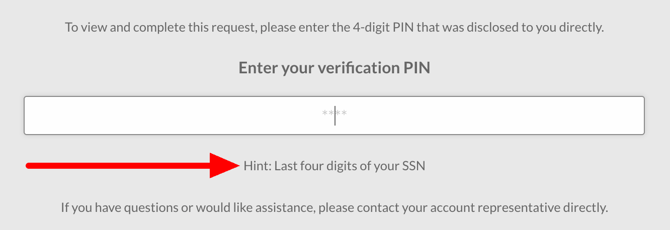
Adding a PIN to a Flow Template
-
Navigate to Configure > Flow Components > PIN Descriptions.
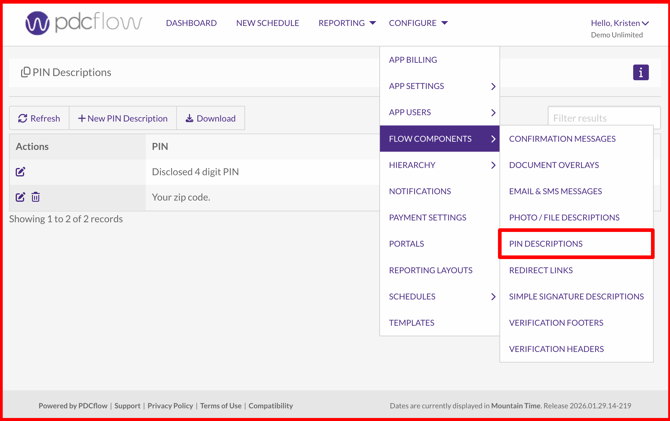
-
Click + New PIN Description.
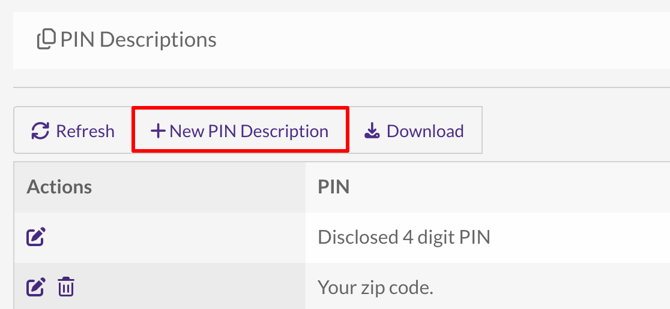
-
Enter a description explaining what the requested PIN will be. You can also select the PIN length (must be between 4, 5, 6, 7, or 8 digits). When you're done, click Save PIN Description.
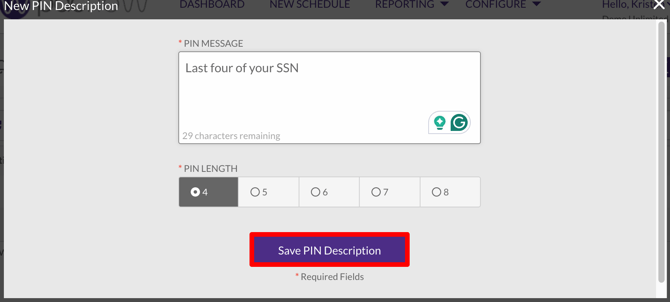
After a PIN Description is saved, it will be available for Flow templates.
Need Help?
Email our Customer Success team at support@pdcflow.com.
