How to Add Photo / File Descriptions
A Photo/File description tells Flow recipients exactly what type of image or document to upload. This is especially helpful when requesting items like photo ID, receipts, or proof of identity from customers or vendors.
When you include a "Request Photo/File" option in Flow request, a screen, similar to the one below, will be shown to the Flow recipient.
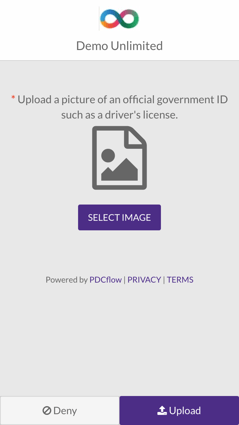
Mobile view of a Request Photo/File page.
Adding a Photo/File Description
-
Go to Configure > Flow Components > Picture ID.
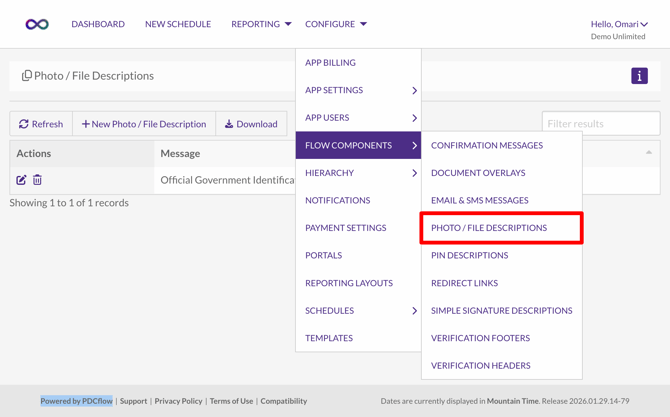
-
Click + New Photo / File Description.
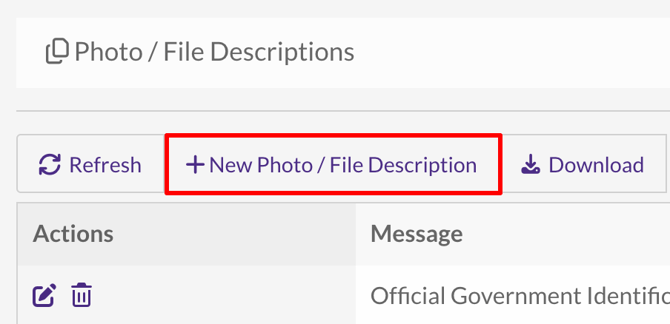
-
Enter a clear description of what image or file is needed.Example:
"Please upload a government-issued photo ID (driver's license or passport) to verify your identity." -
Click Save Description when finished.
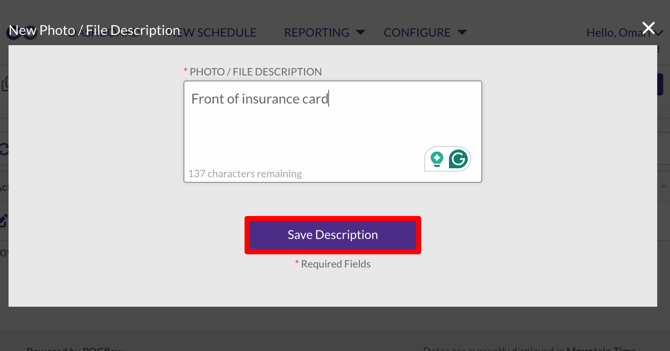
After a description is saved, it will be available for Flow templates.
Need Help?
Email our Customer Success team at support@pdcflow.com.
