How to Add Verification Footers
Verification footers are custom messages displayed at the bottom of the PIN verification screen when a Flow recipient first opens a Flow request.
Adding a footer helps recipients understand the purpose of the Flow and provides contact information in case they have questions or concerns.
Why Add a Footer?
- Clarifies what the Flow request is for
- Offers contact details for support
- Builds trust and reduces confusion
How to Add a Footer to Flow Templates
- Sign in to PDCflow at app.pdcflow.com.
- Go to Configure > Flow Components > Verification Footer.
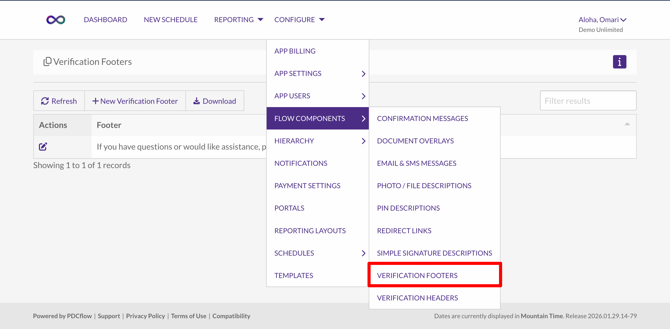
- Click the + New Verification Footer Message button.
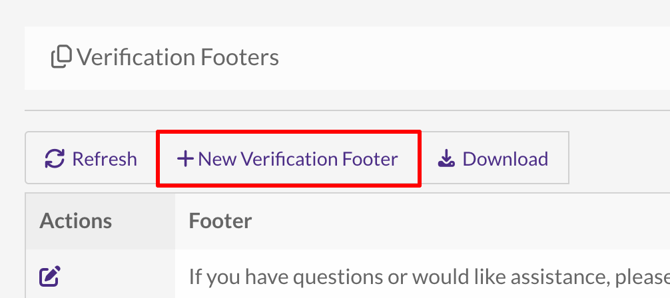
- Type the message you want recipients to see on the PIN Verification page under the PIN entry box. Click Save Message.
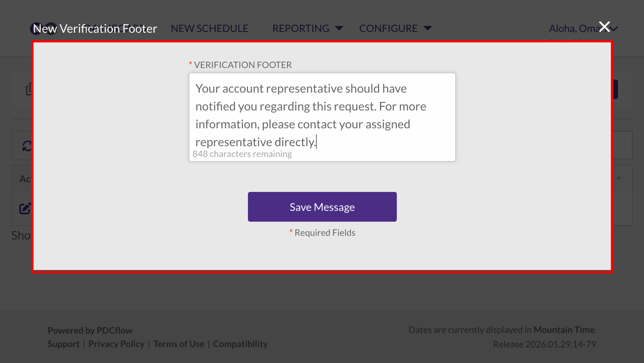
After a description is saved, it will be available for Flow templates. 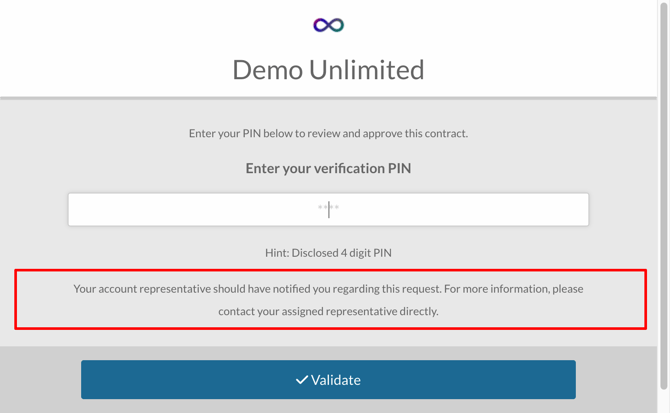
Need Help?
Email our Customer Success team at support@pdcflow.com.
