How to Add Simple Signature Descriptions
A Simple Signature is PDCflow’s fastest and easiest digital signature option. It’s ideal for situations where you need a quick, legally binding authorization without the complexity of a full contract or lengthy document.
If you need a customer’s approval for a basic agreement, send a standalone Simple Signature request to collect their eSignature quickly while staying compliant.
Examples:
-
Lost goods or added services: "I agree to pay for lost or stolen goods that I have borrowed." or "Any additional rush services will be charged upon delivery."
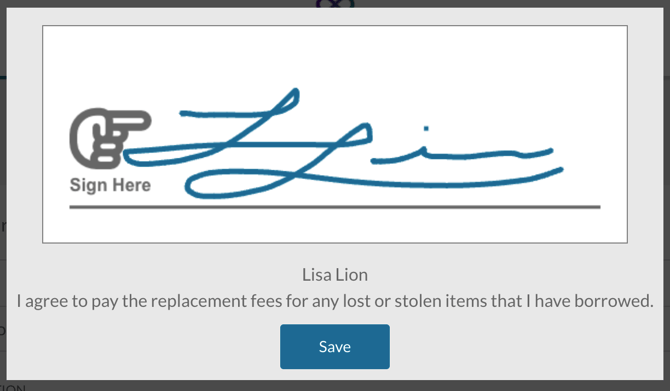
-
Fixed payment authorization: "I authorize payment of $1,200 for the services outlined before delivery begins."
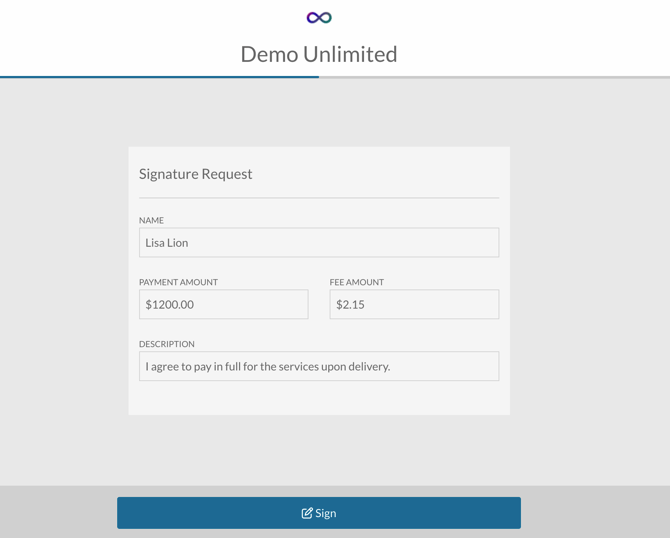
This approach eliminates lengthy contracts while securing legally binding approval for specific terms or amounts.
Add a Simple Signature Description
The description is the contractual statement that appears alongside the signature request. To add a Simple Siganture Description:
-
Go to Configure > Flow Components > Simple Signature Description.
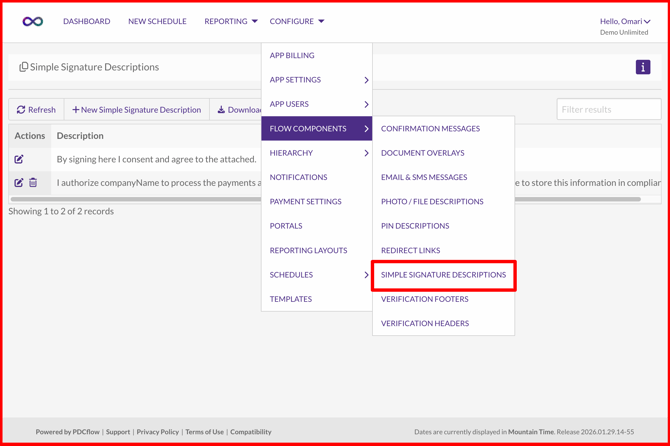
-
Click + New Simple Signature Description.

-
Enter the message you want displayed to recipients when they’re asked to provide their digital signature.
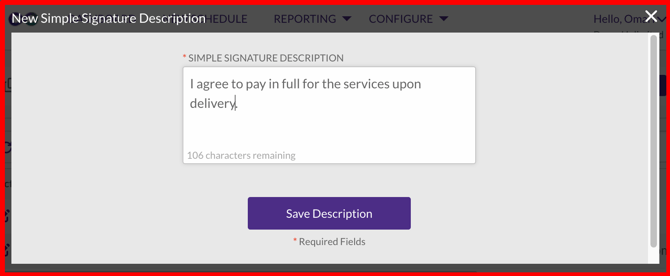
-
When finished, click Save Description.
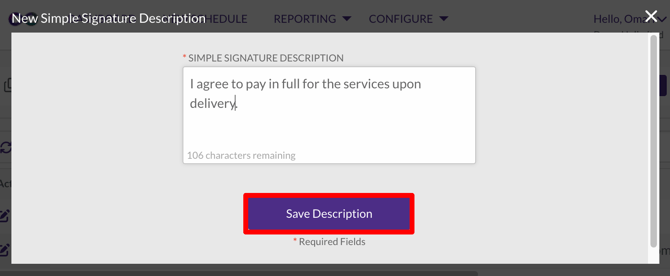
After a Simple Signature Description is is saved, it will be available for Flow templates.
Need Help?
Email our Customer Success team at support@pdcflow.com.
